التركيب ادخل الى لوحة تحكم المدونة تخطيط ثم اضافة اداة ...الاداة HTML\JavaScrpt والصق الكود التالي واحفظ الاداة مع تغير الاتي
<style> #mbtlikebox{ color: #365899; font: bold 11px arial;background:#ECEEF5; padding:3px !important; margin:5px 0px!important; border:1px solid #E1E4ED; -moz-border-radius:3px; -webkit-border-radius:3px; width:290px; } #mbtlikebox:hover{ border:1px solid #6383C1; } </style> <script type="text/javascript" src="http://static.ak.connect.facebook.com/js/api_lib/v0.4/FeatureLoader.js.php/en_US"></script> <script type="text/javascript">FB.init("");</script> <fb:fan profile_id="216921431757" stream="0" connections="8"width="250px" height="220px" header="0" logobar="0" css="https://sites.google.com/site/3alymni/css/3.css"></fb:fan>.............................................
اذا اردت تغير font: bold 11px الذي يمثل حجم الخط بالصندوق
اذا اردت تغير background:#ECEEF5 الذي يمثل لون خلفية الصندوق
اذا اردت تغير width="250px الذي يمثل عرض الصندوق
اذا اردت تغير height="220px الذي يمثل ارتفاع الصندوق
.............................................
غير 216921431757 الى رقم الاي دي لصفحتك على الفيس بوك
.............................................

















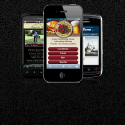
 أعلن هنا
أعلن هنا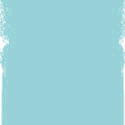 أعلن هنا
أعلن هنا أعلن هنا
أعلن هنا أعلن هنا
أعلن هنا مدونة الاحمري
مدونة الاحمري موقع نيوبوكس
موقع نيوبوكس أعلن هنا
أعلن هنا اقوال مغربية مصورة
اقوال مغربية مصورة أعلن هنا
أعلن هنا
0 التعليقات:
إضغط هنا لإضافة تعليق
إرسال تعليق
Blogger Widgets